Get familiar with the Helm UI
Navigation
Top navigation bar
In the top navigation bar, you can:
View your account and access assigned workspaces within that account.
Access your profile, including enabling new vulnerability notifications
View and interact with breadcrumbs, where you can view or switch workspaces, select products and product versions, and understand at a glance where you are in Helm.
Click the sun/moon icon to change themes.
Search within your vulnerabilities or your SBOMs, as detailed below
Sign out
Account drop-down
There are two components to the Account drop-down section in the main nav bar:
[Company name] drop-down: Check who your org owner is, as well as get their contact information.
[Workspace name] drop-down: View current workspace and switch to another.
Selected workspace context
All data you see in Helm is scoped to your current workspace:
Dashboard metrics reflect only your current workspace
Product and version lists show only items from your current workspace
Search results include only data from your accessible workspaces
Reports generate for products within your current workspace
User permissions apply within the workspace context
If you need to work with products from a different business unit, switch to that workspace using the breadcrumb drop-down.
Breadcrumbs
Each Helm page has a breadcrumb trail so that you know exactly where you are. Your Dashboard is Home, so all other page breadcrumb trails start at your selected workspace.
[Workspace drop-down] / Current page
Use the workspaces drop-down if you need to switch workspaces
Selected workspace
After the Home item in the breadcrumb trail, you'll see your current workspace. If you have access to multiple workspaces, this will be a drop-down that you can click to switch to a different workspace.
Vulnerabilities breadcrumbs
In the Vulnerabilities page, the default view is:
All vulnerabilities: [Workspace drop-down] / All products drop-down / All versions drop-down / Vulnerabilities
Select a product and version from the drop-downs to drill down to a particular version.
Components breadcrumbs
In the Products (SBOM) page, the default view is:
Components for seleted product: [Workspace drop-down] / Selected product drop-down / Selected version drop-down / Components
Select a product and version from the drop-downs to drill down to a particular version. You can also create new products and versions from their respective drop-downs.
Administration breadcrumbs
The Org owner and Workspace admins can access Administration, where they can manage users and workspaces.
Breadcrumb trail: The Workspace drop-down will automatically switch to All workspaces for Org owner and Workspace admins with an admin role in multiple workspaces. This cannot be while you are in Administration, but you will be returned to your default selected workspace when you go to another page.
This enables you to see all users and all workspaces, so that you can add existing users to workspaces.
You can filter in the Users tab or drill in on a particular workspace in the Workspaces tab.
User avatar drop-down
View your company, currently selected workspace, and role within that workspace
View your current org owner
Access your profile, where you can enable email notifications for new vulnerabilities
Sign out
URLs
Share deep links to particular Helm pages with colleagues.
Sidebar
You can access any main page in the sidebar, including:
Products (SBOMs): View all components for the selected product and version.
Vulnerabilities: View all vulnerabilities across all products or a selected product version.
Developers: Download our API SDK, then automate many SBOM and vulnerability management tasks.
Reports: Our suite of FDA-ready reports, including VEX, VDR, and our expert-crafted FDA SBOM ensures you'll be ready for your FDA submission.
Administration: Manage workspaces, users, and products.
Help: Provides paths to get you started:
Documentation: Access this Helm help center at any time.
What's new: View our latest changelog with tons of great new features to automate your cybersecurity risk management.
Submit issue: Contact us if you run into any issues, so we can get you unstuck quickly!
About: If you're using Helm in your QMS and/or V&V process, this will ensure that you have the correct core and UI versions (see our changelog version note to understand core and UI versions).
Themes
Choose between our dark or light theme. To switch themes, click the sun/moon icon in the main navigation bar.

Tables and lists
Depending on the page you are on or the view you have selected, you may see a table or a list of cards.
Toolbars
Filter and search
Product/version selection bar: You can upload your SBOM, specifying the product and version within your current workspace that you want to associate this SBOM with. You can then switch between SBOMs by selecting the appropriate product and version within your workspace.
Filter bar:
Filters drop-down:
Filter your components or your vulnerabilities within your current workspace to quickly drill down to exactly the information you need.
Workspace admins and org owners can also filter users in Administration.
Refresh/Auto-refresh: Depending on the page you are on, you may have the option to set the auto-refresh frequency or to manually refresh.
If Auto-refresh is on, you cannot manually refresh. To turn this off, click Auto-refresh, then disable it.
Global search: In the main nav bar, you can search on either vulnerabilities (Vuln ID) or on components (SBOM) in the global search box in the top navigation bar.
Actions
Depending on the page you are on, you will see contextual action links and buttons, some of which are drop-downs.
Customizable data display
Take control of how you view and interact with data. You can adjust table column visibility, perform multi-sorts, and choose your preferred display density.
Content refresh setting: Take charge of your data updates by setting auto-refresh intervals or turning it off entirely. You can also refresh manually refresh.
Pagination: Navigate large datasets with ease using our new pagination feature, ensuring you don’t lose your place.
Hide or show columns: Click the Columns link to toggle on/off specific columns. If you want to hide a particular column that is already displayed, you can also hover over each column header to display a ... icon. Click this, then select Hide column.
Customizable columns: Tailor your tables to display exactly what you need. Use the Columns link to show or hide specific columns and hover over column headers to drag and drop them into your preferred order with the … icon.
Change column order: Hover over each column header to display a ... icon. Click this, then select Move right or Move left to order columns exactly how they work best for you.
Multi-column sorting: Click the Sort fields link at the top of each table to apply complex sorts across multiple columns.
Column sorting: Sort columns in alphabetic or reverse-alphabetic order. Hover over each column header to display a ... icon. Click this, then select Sort A-Z or Sort Z-A.
Flexible display density: Optimize your view by selecting a compact or expanded display mode and adjusting the number of rows per page to suit your preferences.
Advanced date picker: Gain precise control over date filtering with options for absolute/relative dates, custom ranges, and multi-month views.
Why can't I see some columns?
If you don't see particular columns, that means that they are currently hidden by default. You can customize your view to show only the data you want, nothing you don't — enabling you to stay focused on what matters most. Click the Columns link in the top of the components or vulnerabilities table to see which columns are available, then toggle on/off columns to display only the ones you need. For example, if you need CVSS v2 scores, just toggle on this column.
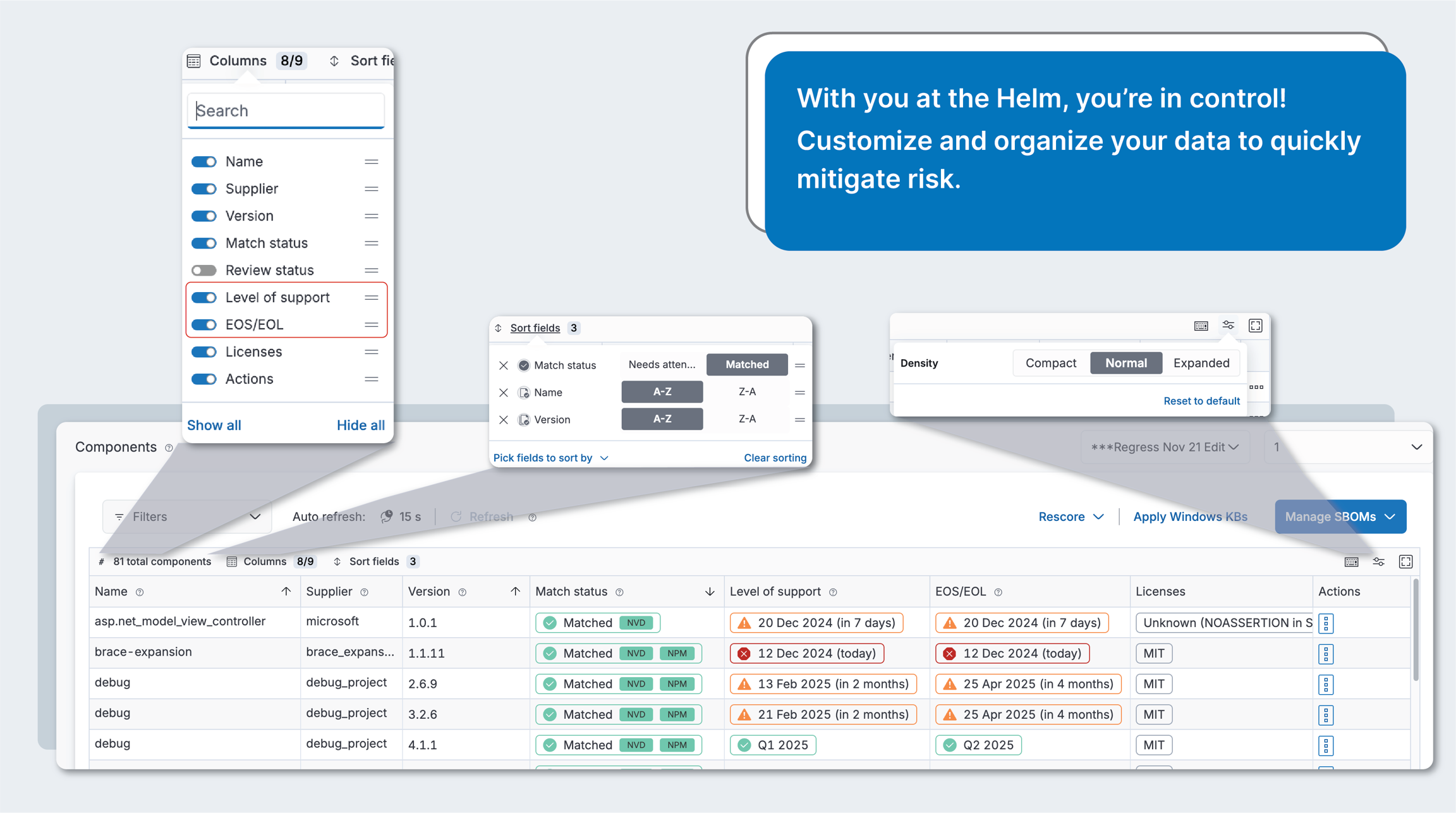
Last updated
Was this helpful?

